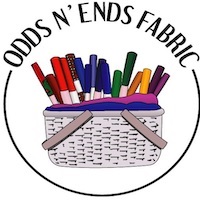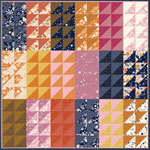Your Frequently Asked Questions!
These are the most frequently asked questions from the FabShop Hop. As we get new questions, we will post the questions and answers here.
Q. What's in my member area?
A. FabShop Hop offers a feature called "Member Area". This feature will enable you
to view your registration, edit and update your registration, change your password and email address, and view
shops where you have successfully located the 'youfoundit' bunny and where you haven't. Enter your email address
and password at https://www.fabshophop.com/mbr_signin.asp
Q. How do I register for the FabShop Hop?
A. You will need to go to https://www.fabshophop.com
and click on 'Registration' on the front page left menu or you go directly to
https://www.fabshophop.com/registration.asp. This
will take you to the registration page where you will enter your first and last name, address, email address, and so on. Please don't forget to enter a password. If you're a lucky winner your registration needs be complete, we can't mail your prize if we don't have a complete mailing address.
Please read through the main FabShop Hop page at https://www.fabshophop.com/hopmain.asp
and the rules at https://www.fabshophop.com/rules.asp.
Q. I thought I had already registered several weeks ago, but when I clicked on the
bunny it took me to the registration page.
A. If the system is asking you to register, it doesn't have a record of your registration
for the FabShop Hop. Please go to https://www.fabshophop.com/registration.asp
and fill in the registration form.
Q. How do I change my address, phone number, etc.?
A. You change your registration information at any time by going to the new "Member Area" at
https://www.fabshophop.com/mbr_signin.asp and clicking on "My Registration".
Q. I have changed my email. Can you please change your records?
A. We strongly suggest you do not change your email during the FabShop Hop or once you have
begun to locate the 'youfoundit' bunnies. Your old email address prize registrations and your new email address prize registrations will not merge together.
To edit or update your email address, go to https://www.fabshophop.com/mbr_signin.asp
Q. Why do I need a password?A. The password is for your protection so that others can't access your email address and registration information.
Q. Can I change my password?
A. Yes, you may change your password at any time by going to https://www.fabshophop.com/mbr_signin.asp and click on "Change My Password". An email confirmation will be sent to you when your password is successfully changed.
Q. What do I do if I forget my password?
A. Go to https://www.fabshophop.com/mbr_signin.asp and click on the message at the bottom of the page. A password reminder will be sent to you via email.
Q. I will be using a computer from home and work. Do I need to register for each computer?
A. You can participate in the FabShop Hop from both computers. Please only register once.
Q. Does it matter which browser I use?
A. Both FabShop Hop website and the FabShop Hop retailers have done their best to make sure the websites work with all major browsers. (Chrome, Firefox, Internet Explorer, Safari, etc.) However, you may be unable to view a website due to an older browser being used or system incompatibilities.
Q. Will cookies be deposited on my computer?
A. The FabShop Hop and some of the participating retailers deposit cookies on your computer. FabShop Hop cookies are not used to track any individual information. You may disable cookies on your browser, but this may make it difficult to navigate some of the participating sites.
Leaving the cookies on will enable your system to "remember" websites you have visited on a day-to-day basis. Cookies also allow for your email to be remembered so that you do not need to enter it at each prize registration location, thereby greatly eliminating any typo problems.
Q. What if I made a typo when I registered?
A. If you think you made a typo, go back to https://www.fabshophop.com/mbr_signin.asp to view your registration information.
Q. How many 'youfoundit' bunnies do I need to find in FabShop Hop?
A. To be eligible for the Bonus Bunny random drawings you will need to register at all 79 participating shops, plus find 10 bonus bunnies.
To be eligible for the Grand Prize, you will need to find all 79 of the 'youfoundit' bunnies.
Anyone registered at 75 of participating shops will be eligible for the random First Prize drawing.
Anyone registered at 65 of participating shops will be eligible for a random Second Prize drawing.
Q. How long do I have to find the 'youfoundit' bunnies?
A. The FabShop Hop will officially start at 9.00 am EST on the first of the month and will end at midnight EST on the last day of the month.
Q. I don't remember which websites I have visited. How can I keep track of them?
A. The links on the "List of Shops" page will change color from blue to red indicating the shops you have visited, if the cookies on your computer have been left on. If the cookies are turned off, the list will not retain the colors from day to day.
Q. How do I know which shops I have registered for prizes at?
A. Once you have registered and started hopping, you go to https://www.fabshophop.com/mbr_signin.asp and then go to "View Visited Shops". This list of shops indicates where you have successfully located the 'youfoundit' bunny.
You can also view "Shops Not Visited" at https://www.fabshophop.com/mbr_signin.asp
Q. How do I know if my prize registration was successful at each website?
A. There are three different ways to track your prize registration has been received.
1. A "Thank You" message screen appears after you enter your prize registration at each website.
2. You will be sent an email confirmation.
3. You go to https://www.fabshophop.com/mbr_signin.asp and click on "View Visited Shops" This list of shops indicates where you have successfully located the 'youfoundit' bunny.
Q. Now that I have found all the 'youfoundit' bunnies, do I need to do anything?
A. Congratulations! Great job done. The hard part is over. Now the fun begins. We are sure you found tons of great ideas and products. Enjoy shopping! Be sure to check back frequently with the shops - - they are adding specials all the time. Don't forget to bookmark your favorite sites.
Q. How are the prize winners selected in FabShop Hop?
A.The Grand Prize winners, First Place winners, and Second Place Winners, plus any additional prizes will be selected in a RANDOM drawing from among all eligible entries on approximately February 1, 2018
Q. Can I see who the prize winners were?
A. On or about February 15, 2018, the prize winners will be posted on https://www.fabshophop.com/prizewinners_dhop2.asp and each winner will be notified by email.
Miscellaneous
Q. I can't find the 'youfoundit' bunny?
A. The shops have been asked to locate the 'youfoundit' bunny two clicks from the front page --
but where you start your search among the menu items on each website also affects how many clicks it will take you to find the right page.
They have also been asked to give hints on the front page on each site and respond to email questions with hints if needed.
During a FabShop Hop there are thousands hoppers hopping and shopping. You can imagine how daunting it is to
try to respond to hundreds of emails daily. Please do your best to locate the 'youfoundit' bunny before asking.
Remember, we want you to look around these sites and you have a whole month.
Q. I haven't received a response to my email questions, why?
A. While we really wish we could personally answer every one of the 1,000+ emails we receive every day during the FabShop Hop, we simply cannot. Imagine what a daunting task this is! Instead, we send out general responses that cover the major issues and the most frequently asked questions that arise during a Hop. We hope you understand that we are not ignoring your concerns.
If you don't find the answers to your questions at FAQs or in the weekly FabShopHopNews
bulletin please be patient and we will try to answer your questions as time allows.